· 4 min read
How To Use BullX Solana Trading Bot
Here's a short tutorial on how to use BullX to trade Solana meme coins

BullX is a new Solana trading bot, and it’s completely changed the game. If you’re not using BullX yet, then you’re in the right place. In this blog post I’ll show you how to easily set up BullX!
What is BullX?
BullX is a multi-chain and multi-wallet trading platform that enables users to trade tokens at fast speeds across various blockchains, including Solana, Ethereum, Base, Binance, Arbitrum, and Blast. What is unique about BullX is that you get the option to trade in a web app as well as a Telegram bot.
Step-By-Step Guide To Using BullX
Step 1: Message the BullX Telegram Bot
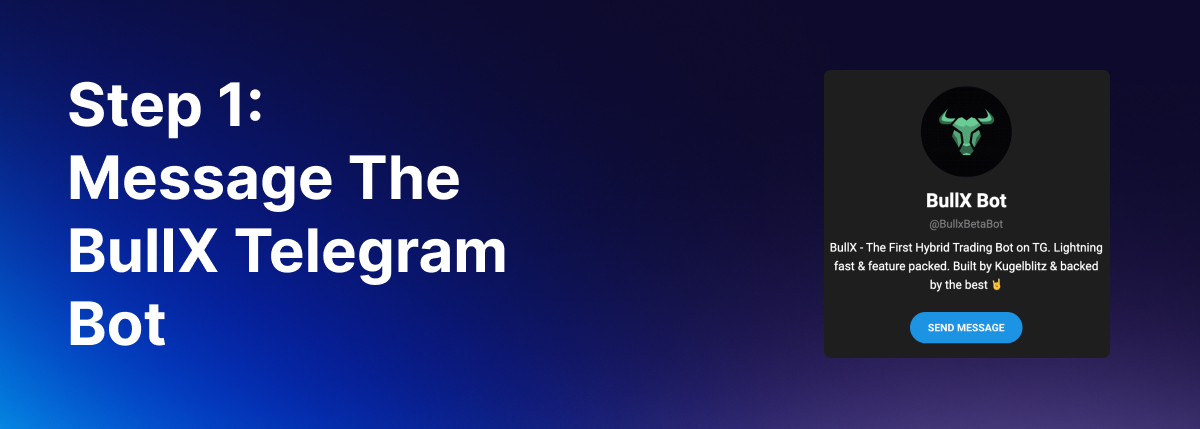
The first step to using BullX is to message the Telegram bot. Even though BullX is both a web app and Telegram bot, you still need to message the Telegram bot first before accesssing the web app.
BullX is currently in beta, so you need an invite code to sign up, you can use mine here: Sign Up For BullX
After messaging the Telegram bot, hit “Login” and you will then be signed into BullX on the web app. From here you can choose to continue setting up your account on the Telegram app or the web app. I’ll be using the web app.
Step 2: Fund Your BullX Wallet
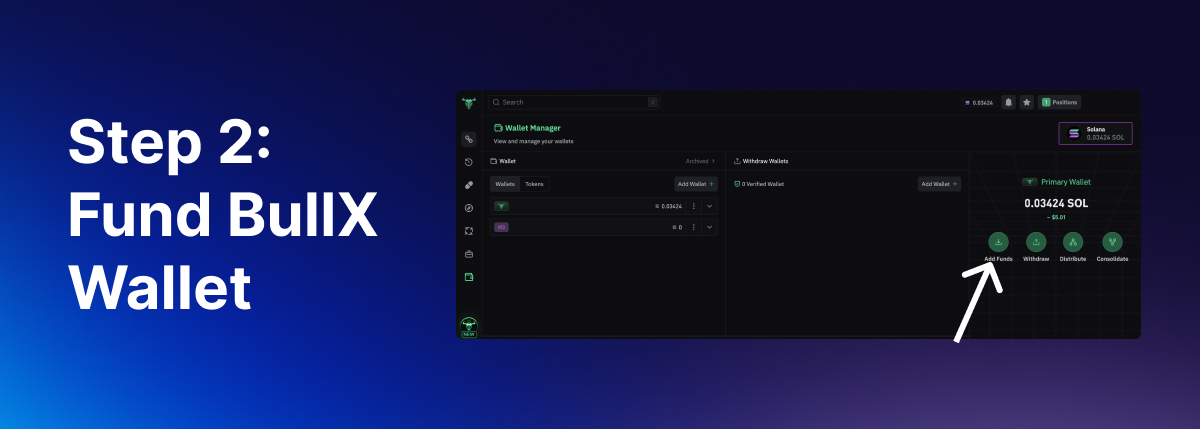
You now need to fund your account. Since I mainly trade on Solana, I’m going to fund my BullX account with $SOL. Click add funds then send $SOL to your BullX wallet.
Once you’ve deposited $SOL into your BullX wallet, we can get to the fun part: finding new coins!
Step 3: Discovering Tokens
There are 3 pages you want to use when trading meme coins: New Pairs, Pump Vision, and Explore.
Before going to these pages, you should set up your quick buy price. In the top right corner of each page, you should see a lightning bolt with the text “Buy”. Next to here you can set up a quick buy amount, so when you “quick buy” it will use this amount.
This will save you lots of time when buying coins.
Let’s now talk about how each of these pages work 👇
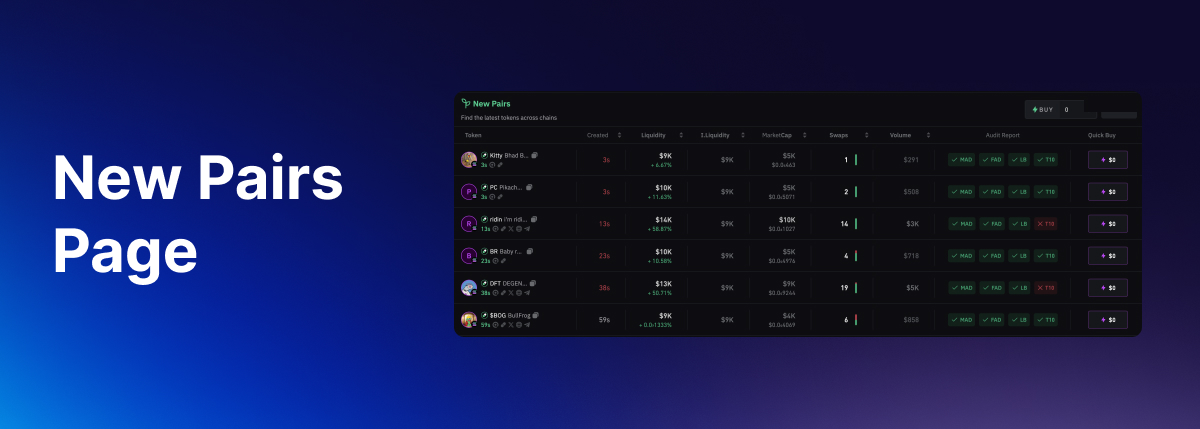
The first page you see when you open BullX is the New Pairs Page. This page shows all the newly created tokens across chains. You can see import information such as:
- Creation Time
- Liquidity
- Market Cap
- Swaps
- Volume
- Audit Reports
This page is extremely risky, since every new token is listed here. I recommend looking out for initial liquidity while using this page. If liquidity isn’t locked, there’s a much higher chance that you’ll get rugged.
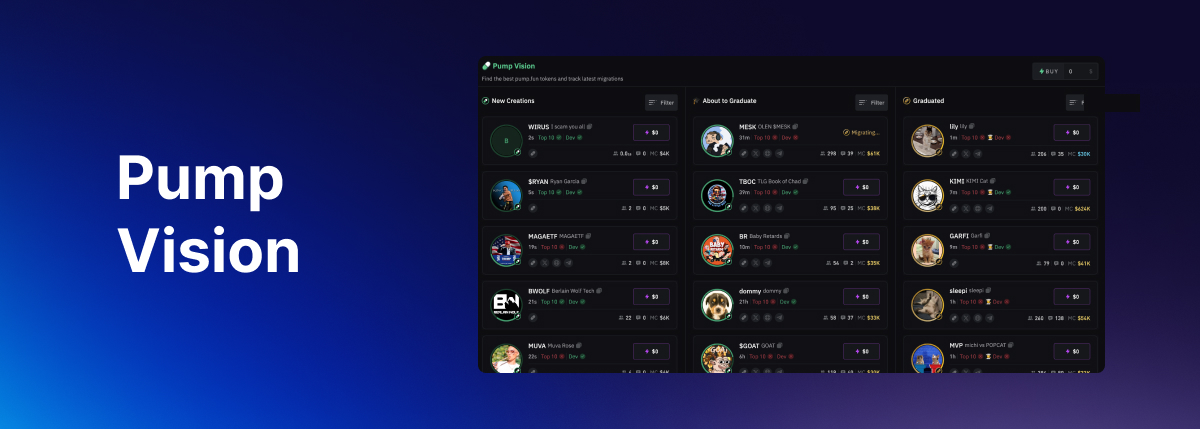
Pump Vision allows you to easily track coins on Pump.fun. With pump vision you can see newly created coins, coins about to migrate to Raydium, and coins that just migrated to Raydium.
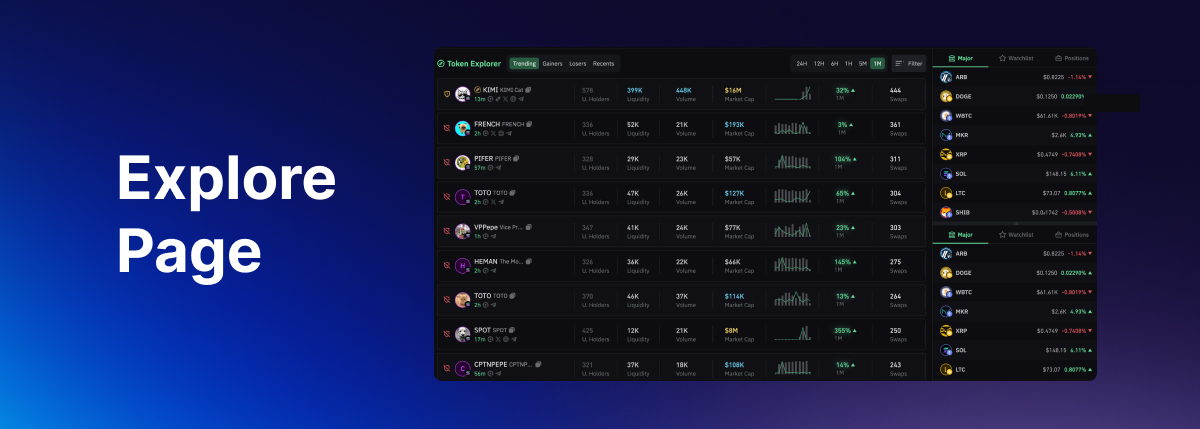
The explore page allows you to see trending tokens, recent gainers, recent losers, and majors.
Step 4: Buying/Selling Tokens

Buying Tokens:
Once you found a token you want to buy, you can either buy it using the quick buy button, or by clicking into the token. When you click into a token you can see the chart, recent transactions, holders, and more.
Market Buy: By default you can market buy any token. If you’re in a rush and want to bid right away, this is a great choice.
Limit Buy: If you want to buy in at an exact market cap, you can use the limit buy feature. Click the “Limit” button and enter the market cap you want to buy at.
You can view any open positions by clicking the positions button in the top right, or by going to the Portfolio Page.
Selling Tokens:
Once you’re ready to sell a token, you can use the market sell, or limit sell feature.
Conclusion
You’re now ready to start trading on BullX! Always remember that buying meme coins is risky, and to never invest more than you can afford to lose.
Good luck and happy trading!



